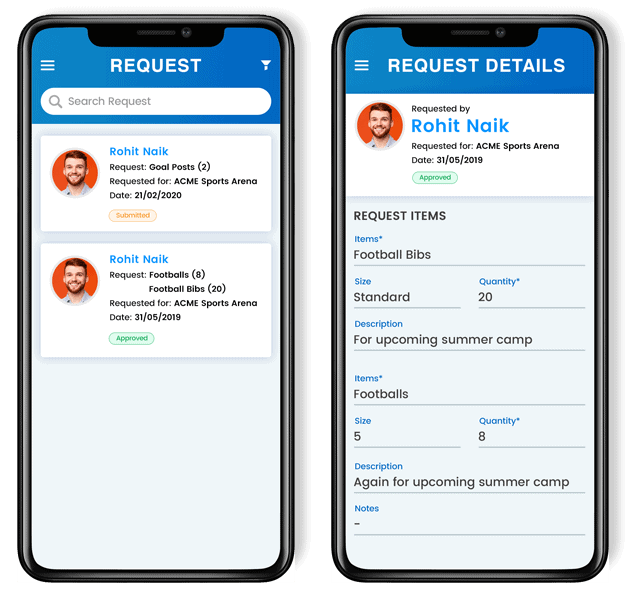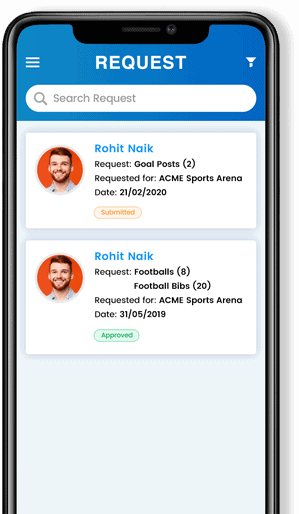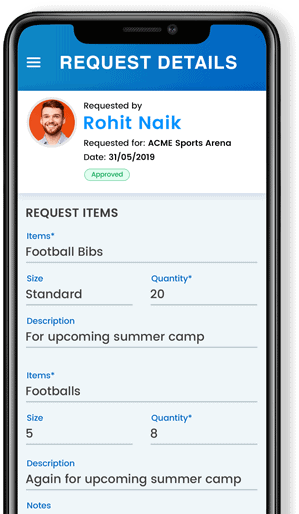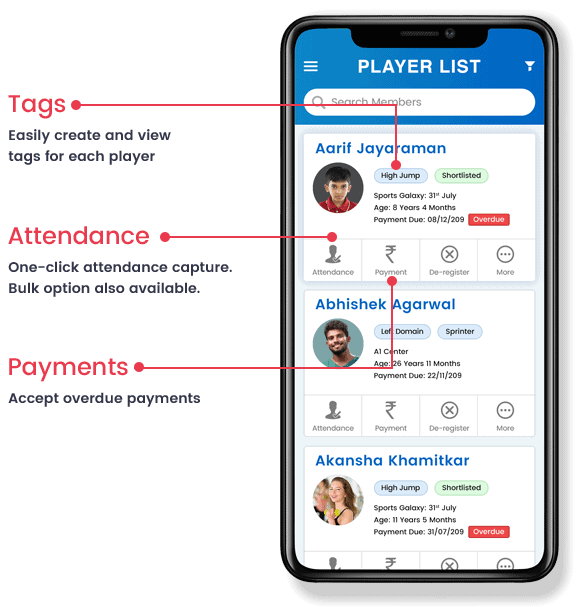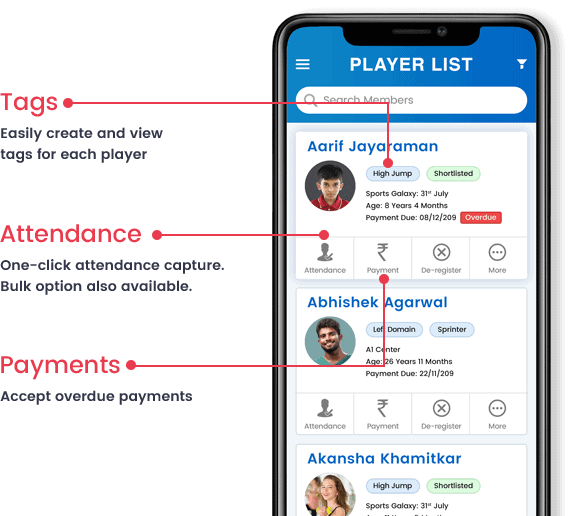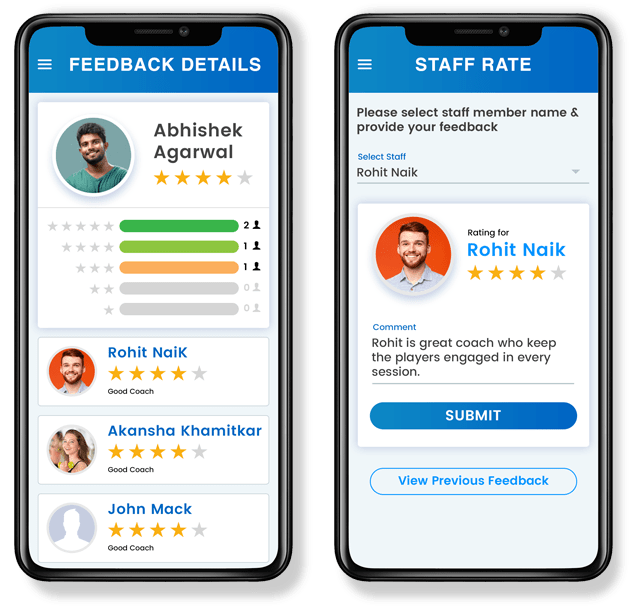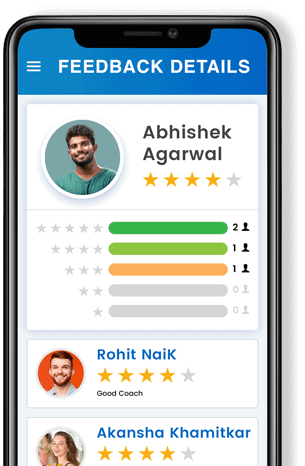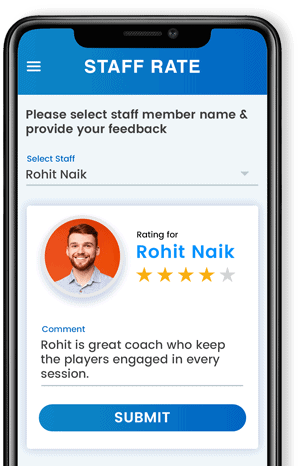Empower your staff with technology to improve coaching efficiency
Staff
Tailored Roles For Staff Members
No matter what type of an organization you are, you can create custom roles for your staff members. Access controls for each of these roles can be pre-defined.
For eg. You may not want a junior coach to accept fees or even view fee related information.
Level of entitlement to each role depends on the permissions set for the following features.
- Allow Members Registration
- Add / Edit Batches
- Capture Member Attendance
- Change Member Fee Plans
- View Member fee info and accept payments
- Send notifications
- Post new items
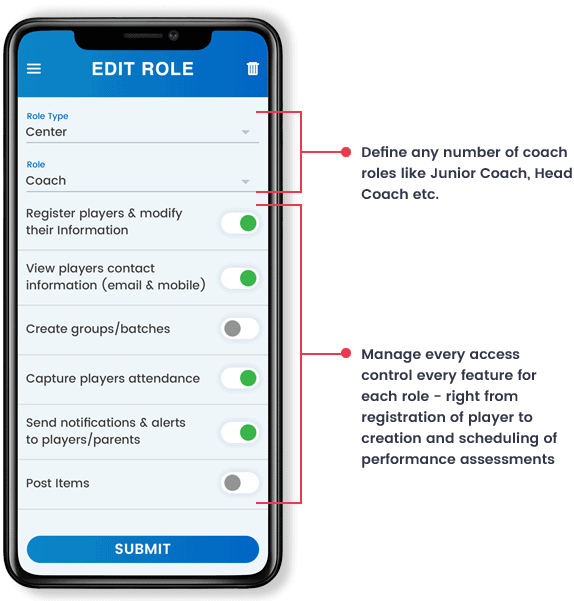
Member Self Service
- Staff members can enter their own attendance with an IN and OUT punch on the app. The GPS coordinates of the phone at the time of attendance are also captured to validate that the staff member was on the ground.
- The IN and OUT punch times coupled with the GPS coordinates are used to find out the hours spend by staff member at the training grounds.
- This is especially useful for owners who pay staff members on a hourly rate basis.
- Indepth reports are available to analyse attendance and duration of availability of each staff member.
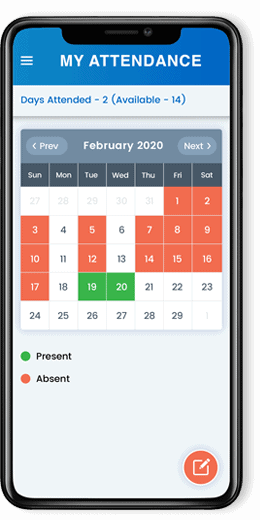
Coach Attendance Calendar View
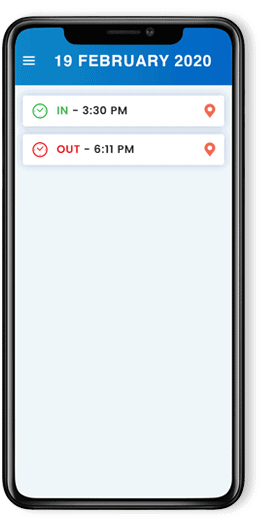
In/Out Time Capture
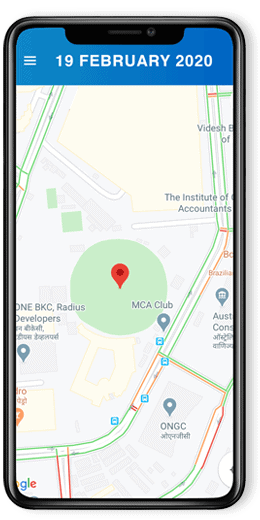
GPS Coordinates
Equipment/
Kit Request Workflow
- The coaching staff can raise requests for equipment or kit that is required for coaching.
- The requests are raised to the administrators who can accept or reject the request.
- This streamlines the flow of request information between the center and the head office and also maintains a log of previous requests.